
1) On your keyboard, press the Windows logo key and S key at the same time to evoke a search box. Type smart screenin the search box and click App & browser control.
2) Click the Off option under the Check apps and files category.
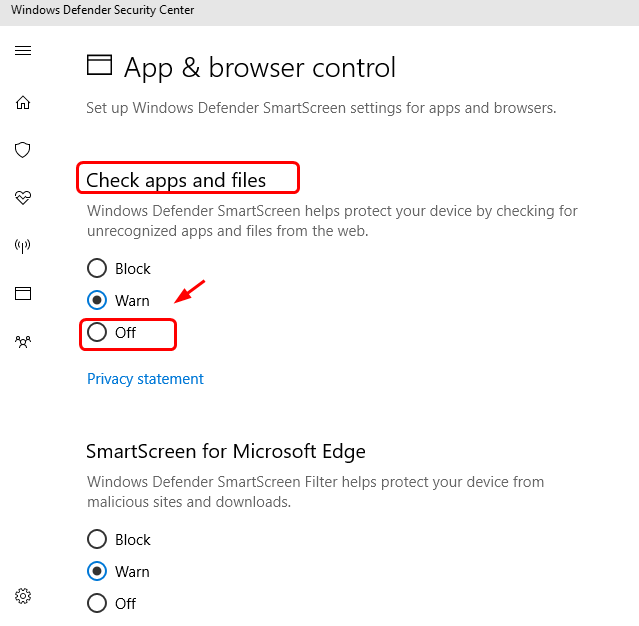
3) You need to provide administrator approval to proceed. Click Yes at the User Account Control window to continue.

